Custom Tracking Domain: What Is It and How Does It Work? (2025 Guide)
Still using default tracking links like clicks.emailtool.com?
You’re doing it wrong.
You’re killing trust.
You’re tanking deliverability.
And worst of all, you’re leaking clicks from people already interested.
Why?
Because that generic tracking domain screams “not legit” to inbox filters and your leads.
Never set up a custom domain?
Too “technical”?
Your tool “already tracks clicks”?
Cool. And that’s why your emails are underperforming.
Here’s what you’ll get in the next 5 minutes:
- What a custom tracking domain is
- Why default ones hurt you
- How to set it up (fast)
- Real numbers: opens, clicks, inbox rates
This isn’t optional in 2025.You want replies? Trust? Clicks?
Fix your setup.
Let’s go.
What Is a Custom Tracking Domain?
A custom tracking domain is your own branded domain (like track.yourbrand.com) used to track email clicks, opens, and user actions, instead of using the default tracking links your email tool gives you.
Here’s what that looks like in real life:
- Default tracking domain: clicks.emailtool.com/dead-generic-link
- Custom tracking domain: track.yourbrand.com/offer-2025
One is branded.
The other screams, "mass email."
And guess which one Gmail trusts more?
When you use your own domain, every tracked link in your email aligns with your brand.
That improves deliverability, builds click confidence, and signals legitimacy to both inbox filters and human readers.
Why Does This Even Exist?
Because default tracking domains are like using someone else’s reputation to send your emails, and it’s usually a bad one.
Here’s what’s actually happening when you use generic links:
- You inherit spam scores from other users of that platform
- Your links look suspicious to recipients (and AI spam filters)
- You kill brand trust the moment someone hovers over a weird-looking URL
And in 2025, when inbox filters care more about sender consistency and domain reputation than ever before…
Using someone else’s tracking domain is like wearing a stranger’s name tag to close a deal.
It just doesn’t work.
Now that you know why default links are killing your emails, let’s see how it does what it does.
How Do Custom Tracking Domains Work?
Here’s how:
Behind the Scenes: What Actually Happens When Someone Clicks
Here’s the exact flow:
- You send an email with a tracked link like track.yourbrand.com/offer.
- The user clicks that branded link.
- The link pings your ESP’s tracking server, which logs the click (timestamp, IP, device, etc.).
- The system redirects the user to the final destination (landing page, calendar, etc.).
You get full tracking data, and the recipient never sees a sketchy link.
Example:
You send: track.growthboost.com/freebook
User clicks → Tracking is recorded → They’re instantly redirected to growthboost.com/free-offer
The result?
✅ You keep your analytics.
✅ You build trust with the user.
✅ You pass all deliverability checks.
The Setup: What You Actually Need to Do
It’s 4 basic steps, and you don’t need to be technical.
Step 1: Create a Subdomain
Pick something clean and short like:
- track.yourbrand.com
- click.yourbrand.com
- go.yourbrand.com
⚠️ Don’t use your main domain. You want to isolate tracking in case of blacklisting or spam issues.
If you’re not sure how many domains or mailboxes to create, Mailforge can help you calculate the right setup based on your daily email volume.
It’s especially helpful if you’re scaling across multiple inboxes.
Step 2: Point the Subdomain Using a CNAME Record
Log in to your domain registrar (GoDaddy, Namecheap, Cloudflare, wherever your domain lives).
Add a CNAME record that points your subdomain to your email platform’s tracking domain (they’ll provide this).

Example:
track.yourbrand.com → tracking.emailplatform.com
This tells the internet: “Hey, this domain is handled by my ESP, track clicks there.”
It offers bulk DNS updates, so even if you're working with 10+ domains, setting up CNAMEs takes just a few clicks.

Step 3: Add an SSL Certificate
Every link must be HTTPS, not HTTP.
Use free SSL from Let’s Encrypt or auto-generated certificates from your ESP. Some platforms offer this out of the box.
If it’s not encrypted, some inboxes will block the links entirely. Don’t skip this.
If SSL setup feels overwhelming, Salesforge includes automated SSL provisioning and renewal.

So you never have to manually update certs or risk expired HTTPS links ruining your campaigns.
Step 4: Wait for DNS Propagation
Once you save the record, it needs to spread across global DNS servers.
✅ This usually takes 4 to 24 hours
❌ Don’t panic if it doesn’t work instantly
Use tools like MXToolbox or whatsmydns.net to check status.
That’s it. You’re live. You’re now tracking with a custom domain.
Next: Let’s talk about what kind of gains this actually gets you, with real numbers.
Why Custom Tracking Domains Actually Matter (With Real Data)
If you think switching to a custom tracking domain is just a “nice to have,” read this carefully.
Let’s Talk Numbers (Not Opinions)
Here’s what happens when you stop using generic tracking links and switch to a branded custom tracking domain:
📈 +15% increase in open rate
Better sender alignment = fewer flagged emails = more people actually see your message.
📉 -10% drop in bounce rate
A cleaner domain reputation tells inbox filters you’re legit. So fewer emails get kicked back.
🎯 +18% improvement in tracking accuracy
You now control the tracking environment, no shared domains, no cross-campaign interference.
💰 +15.3% more affiliate conversions
When people trust your links, they click. And when your tracking is accurate, you know what’s working.
What These Gains Actually Mean Money-wise
Let’s do the math:
You send 10,000 emails per month.
Before CTD:
- 20% open rate = 2,000 opens
- 2% CTR = 200 clicks
- 3% conversion = 6 leads or sales
After CTD:
- 15% lift = 2,300 opens
- Click-through improves = 250 clicks
- 15.3% higher conversion = ~9 conversions
That’s 50%+ more results, with zero extra effort, just by setting up the domain right.
NOTE: A custom tracking domain is not a technical upgrade; it’s a revenue multiplier.
And the best part? You set it once, and it pays you forever.
The Real Benefits of Using a Custom Tracking Domain
Common Mistakes When Setting Up a Custom Tracking Domain (And How to Avoid Them)
Setting up a custom tracking domain isn’t rocket science but most teams screw it up in the same 3 places.
And those mistakes? They’re silently killing your deliverability, click tracking, and reputation.
Here’s what to avoid and how to fix it.
💡 Let’s Break It Down a Bit More
1. DNS Misconfigurations Are the #1 Setup Killer
Just because you added a CNAME record doesn’t mean it’s live globally.
If the record isn’t pointing correctly to your ESP’s tracker, clicks won’t be logged.
And if the DNS hasn’t fully propagated, you’ll see inconsistent behavior.
✅ Tip: Always verify DNS after setup using global checkers.
Salesforge’s CNAME checker in its DNS toolset. It verifies your setup and alerts you if anything's misaligned.

2. Expired SSL = Broken Links, Blocked Emails
In 2025, Gmail and Yahoo flat-out reject insecure links.
If your SSL expires, your custom tracking domain switches to HTTP and gets flagged or blocked.
✅ Use Let’s Encrypt for free auto-renewal
✅ Set reminders or use SSL monitoring tools to avoid downtime
3. Not Testing Across All Major Email Clients
What looks fine in Gmail might break in Outlook.
Some inboxes strip redirects. Others mangle URL parameters. If you’re not testing across the board, you’re flying blind.
✅ Run test campaigns
✅ Review link behavior, rendering, and redirects on every major client
These mistakes don’t just hurt performance; they destroy trust and data accuracy.
Best Practices for Long-Term Success With Your Custom Tracking Domain
Setting up your custom tracking domain is just the first move.
Keeping it clean, secure, and performing over time, that’s what separates the pros from everyone else.
This section is your maintenance checklist.
✅ Long-Term Tracking Domain Maintenance Checklist
🧼 Domain Hygiene: Clean Setup, Clean Results
- Check your DNS records every month.
(Use MXToolbox or your registrar dashboard.) - Avoid randomly rotating domains; it resets reputation and confuses filters.
Clean DNS = better domain alignment = higher deliverability.
If you're using Mailforge, you can run bulk DNS audits for all your domains right from the dashboard

🔐 Security First: Protect the Click Path
- Enable HSTS (HTTP Strict Transport Security) to force HTTPS on every click.
- Monitor your domain’s traffic for spoofing or unauthorized redirects.
(Use your email platform’s click logs or set up basic alerting.)
Remember: One hijacked redirect and your domain can get blacklisted fast.
Mailforge lets you enable domain masking and has dedicated tools like the IP & Domain Blacklist Checker to proactively guard against spoofing and abuse.
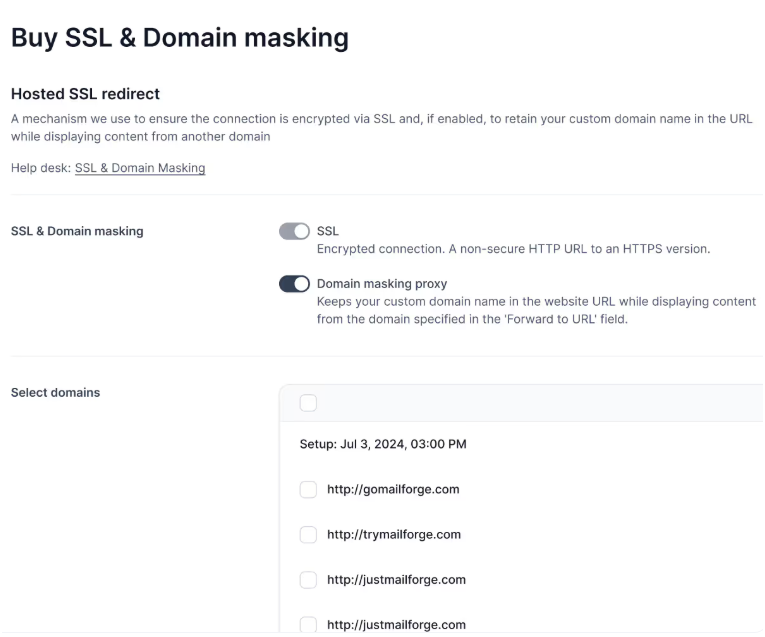
📊 Monitor What Matters: Metrics That Actually Impact ROI
- Check bounce rate trends monthly — they’re an early sign of inbox trouble.
- Validate click tracking accuracy — especially if you’re doing segmentation or retargeting.
- Set reminders for SSL certificate renewals (even if you’ve automated it — double protection).
Tracking domain down = broken links = wasted campaigns.
For peace of mind, Salesforge offers inbox placement tests, SSL expiry alerts, and email deliverability tests you can run anytime.
Conclusion
If you made it this far, one thing’s clear: default tracking links are quietly sabotaging your email results.
Let’s recap what you just learned:
- A custom tracking domain isn’t some fancy upgrade; it’s a core requirement if you care about inbox placement, click-throughs, and trust.
- You now know exactly how it works: branded link → click tracked → user redirected, all under your domain.
- You saw the numbers: +15% open rate, -10% bounce rate, +18% accuracy, all by switching a single domain setting.
- You walked through how to set it up (CNAME, SSL, DNS).
- You learned the most common mistakes, how to avoid them, and how to keep your setup clean for the long haul.
Want to skip the technical pain and get set up the right way in minutes?
Mailforge handles everything: custom tracking domain setup, SSL, DNS, inbox monitoring, and even warm-up sequences via Warmforge.
You can also explore Infraforge for private infrastructure or use tools like the SPF/DKIM Generator, Blacklist Checker, and Inbox Placement Test to fine-tune your outreach.
👉 [Try Mailforge free for 14 days] and start landing in more inboxes by this time tomorrow.